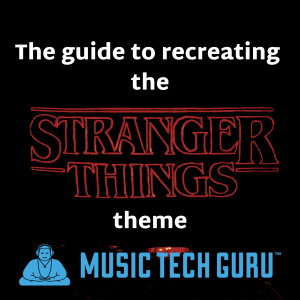Why Drum Sampling?
Drum sampling is a standard part of writing modern electronic dance music. The ability to take a drum loop from another piece of music and use it for your own composition was instrumental (literally!) in spawning Drum & Bass, as well as Happy Hardcore, Jungle, Trip Hop, House, Trance etc… If you want to write decent dance music, the chances are that you will want to use a sampler in some way.
Back then you had use actual hardware like the AKAI S1000 or EMU-64, but now there are plenty of samplers and available inside the sequencer software on your computer.
This tutorial uses Logic Pro X and the built-in EXS24 Sampler plugin to show the basic techniques of drum sampling and audio manipulation. These are the sort of processes and techniques that the early samplers would have had available, and the tutorial sticks to editing within the EXS24 plugin to replicate this type of manipulation.
Have a look at Lesson 4 below
The Tutorial covers the following processes and techniques,
- Slicing
- Truncating
- Key Span
- Reversing
- Pitching
- Filtering
- MIDI Editing
- Tempo
By the end of this tutorial you will be able to start to manipulate this sample in an intuitive and confident manner, and you should be able to go on and start manipulating your own drum loops in a creative way.
This tutorial is aimed at students on the A level Music Technology, BTEC & Rock School courses.
You will also get a £15 off your next purchase .
Try our other tutorials that are available in the SHOP